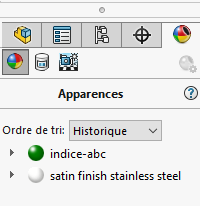Je cherche à supprimer une apparence (Indice-abc) par son nom, j'ai bien trouvé ce code mais pour l'instant impossible de trouver comment lister ces apparence par le nom et d'en supprimer une.
http://help.solidworks.com/2020/english/api/sldworksapi/get_appearance_filename_example_vb.htm?verRedirect=1
Je viens de retrouvé ce poste réalisé avant de partir en vacance d'été personne aurait une petite idée pour la sélection d'une apparence par le nom?
Ici l'apparence "indice-ABC" à supprimer:
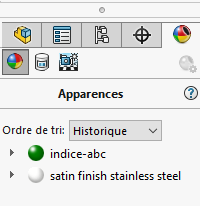
Bonjour
Je pense avoir trouvé la solution a ton problème dans cette macro avec cette déclaration :
Debug.Print "First appearance's file name: " & swRenderMaterial.fileName
Pour la suppression il faudrait utilisé cette méthode avec ce genre de déclaration :
swModelDocExt.DeleteDisplayStateSpecificRenderMaterial (materialID1_ToDelete), (materialID2_ToDelete)
1 « J'aime »
Merci pour la piste @mandragore mais pour l'instant je n'obtient pas le nom.
Il y a quelque chose qui m"'échappe...
Je joint le code modifier et l'assemblage test au cas où l'un de vous serait plus inspiré.
Option Explicit
Dim swApp As SldWorks.SldWorks
Dim swModel As SldWorks.ModelDoc2
Dim swConfig As SldWorks.Configuration
Dim swModelDocExt As SldWorks.ModelDocExtension
Dim swEntity As SldWorks.Entity
Dim swSelMgr As SldWorks.SelectionMgr
Dim swRenderMaterial As SldWorks.RenderMaterial
Dim displayStateNames As Variant
Dim status As Boolean
Dim modelName As String
Dim materialName As String
Dim errors As Long
Dim warnings As Long
Dim nbrDisplayStates As Long
Dim i As Long
Dim k As Long
Dim nbrMaterials As Long
Dim materialID1 As Long
Dim materialID2 As Long
Dim materialID1_ToDelete(0) As Long
Dim materialID2_ToDelete(0) As Long
Sub main()
Set swApp = Application.SldWorks
Set swModel = swApp.ActiveDoc
'modelName = "C:\Users\Public\Documents\SOLIDWORKS\SOLIDWORKS 2018\samples\tutorial\dimxpert\bracket_auto_manual.sldprt"
'Set swApp = Application.SldWorks
'Set swModel = swApp.OpenDoc6(modelName, swDocPART, swOpenDocOptions_Silent, "", errors, warnings)
Set swModelDocExt = GetRenderCustomReferences(swModel.Extension)
' Get active configuration and create a new display
' state for this configuration
Set swConfig = swModel.GetActiveConfiguration
'status = swConfig.CreateDisplayState("Display State 2")
'swModel.ForceRebuild3 True
' Get active configuration and create another new
' display state for this configuration
Set swConfig = swModel.GetActiveConfiguration
'status = swConfig.CreateDisplayState("Display State 3")
'swModel.ForceRebuild3 True
' Create appearance
'materialName = "C:\Program Files\SolidWorks Corp\SolidWorks\data\graphics\materials\metal\steel\stainless steel treadplate.p2m"
Set swRenderMaterial = swModelDocExt.CreateRenderMaterial(materialName)
' Select a face and add the appearance to that face
'status = swModelDocExt.SelectByID2("", "FACE", 0.07151920610502, 0.0952597996959, 0.009524999999996, False, 0, Nothing, 0)
'Set swSelMgr = swModel.SelectionManager
'Set swEntity = swSelMgr.GetSelectedObject6(1, -1)
'status = swRenderMaterial.AddEntity(swEntity)
' Get the names of display states
displayStateNames = swConfig.GetDisplayStates
nbrDisplayStates = swConfig.GetDisplayStatesCount
Debug.Print "This configuration's display states ="
For i = 0 To (nbrDisplayStates - 1)
Debug.Print " Display state name = " & displayStateNames(i)
Next i
' Add appearance to all of the display states
status = swModelDocExt.AddDisplayStateSpecificRenderMaterial(swRenderMaterial, swAllDisplayState, displayStateNames, materialID1, materialID2)
' Get the appearance IDs and names
swRenderMaterial.GetMaterialIds materialID1, materialID2
Debug.Print " Appearance IDs:"
Debug.Print " ID1 = " & materialID1
Debug.Print " ID2 = " & materialID2
nbrMaterials = swModelDocExt.GetRenderMaterialsCount2(swAllDisplayState, Nothing)
Debug.Print " Number of appearances: " & nbrMaterials
'Ajout SD
If nbrMaterials > 0 Then
swRenderMaterial.GetMaterialIds materialID1, materialID2
Debug.Print "Material IDs returned by IModelDocExtension::GetMaterialIds: "
Debug.Print " ID1: " & materialID1
Debug.Print " ID2: " & materialID2
Debug.Print "First appearance's file name: " & swRenderMaterial.fileName
Else
Debug.Print "No appearances applied to this model."
End If
'Ajout SD
For k = 0 To (nbrMaterials - 1)
Debug.Print " Name of appearance " & (k + 1) & ": " & swModel.MaterialIdName & swRenderMaterial.fileName
Next k
Dim xcoord As Double
Dim ycoord As Double
Dim zcoord As Double
swRenderMaterial.GetCenterPoint2 xcoord, ycoord, zcoord
Debug.Print ""
Debug.Print "Texture-based appearance data:"
Debug.Print "X coordinate of center point: " & xcoord
Debug.Print "Y coordinate of center point: " & ycoord
Debug.Print "Z coordinate of center point: " & zcoord
swRenderMaterial.GetUDirection2 xcoord, ycoord, zcoord
Debug.Print "X coordinate of U direction: " & xcoord
Debug.Print "Y coordinate of U direction: " & ycoord
Debug.Print "Z coordinate of U direction: " & zcoord
swRenderMaterial.GetVDirection2 xcoord, ycoord, zcoord
Debug.Print "X coordinate of V direction: " & xcoord
Debug.Print "Y coordinate of V direction: " & ycoord
Debug.Print "Z coordinate of V direction: " & zcoord
Debug.Print ""
swModel.ClearSelection2 True
swModel.ForceRebuild3 True
Debug.Print "Model has an appearance: " & swModelDocExt.HasMaterialPropertyValues
Dim dispStates As Variant
status = swRenderMaterial.SetLinkedDisplayStates(swAllDisplayState, displayStateNames)
dispStates = swRenderMaterial.GetLinkedDisplayStates
Dim renderMaterials As Variant
renderMaterials = swModelDocExt.GetRenderMaterials2(swAllDisplayState, Nothing)
Stop
' Delete the appearance from the part
materialID1_ToDelete(0) = materialID1
materialID2_ToDelete(0) = materialID2
swModelDocExt.DeleteDisplayStateSpecificRenderMaterial (materialID1_ToDelete), (materialID2_ToDelete)
swModel.ForceRebuild3 True
' Examine the display states of the active configuration
' to ensure that the specified appearance was deleted from all
' display states (click the ConfigurationManager tab and switch
' display states at bottom of the Configuration pane)
' Continue running the macro after your examination
Stop
' Close the part without saving changes
modelName = swModel.GetTitle
swApp.QuitDoc modelName
End Sub
as_000002.zip
Je viens de passé 3H dessus et j'ai rien trouvé. En tout cas j'ai découvert cette onglet et cette fonction de triage des apparences. Je laisse tombé de mon coté je suis désolé.
J'ai trouvé des solution pour les réorganisés etc mais aucune pour me donné le nom quelle porte dans l'arborescence.
En espérant que quelqu'un de plus compétant viendra a ton aide.
1 « J'aime »
Bonjour;
Un Macro de ce type m'intéresse, mais, je n'ai malheureusement pas beaucoup de temps à lui consacrer....
Voici une piste à creuser (probablement) : sldworksapi/Get_Material_Properties_Example_VB.htm
ou ici : sldworksapi/Get_Appearance_Filename_Example_VB.htm
Cordialement.